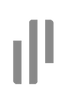Standard Operating Procedures
Setting the Time & Date
- To set the date, pull the crown out to the first click and turn it anti-clockwise.
- To set the time, pull the crown out to the second click and turn it clockwise.
- After adjusting, always push the crown fully back in to maintain its seal and water resistance.
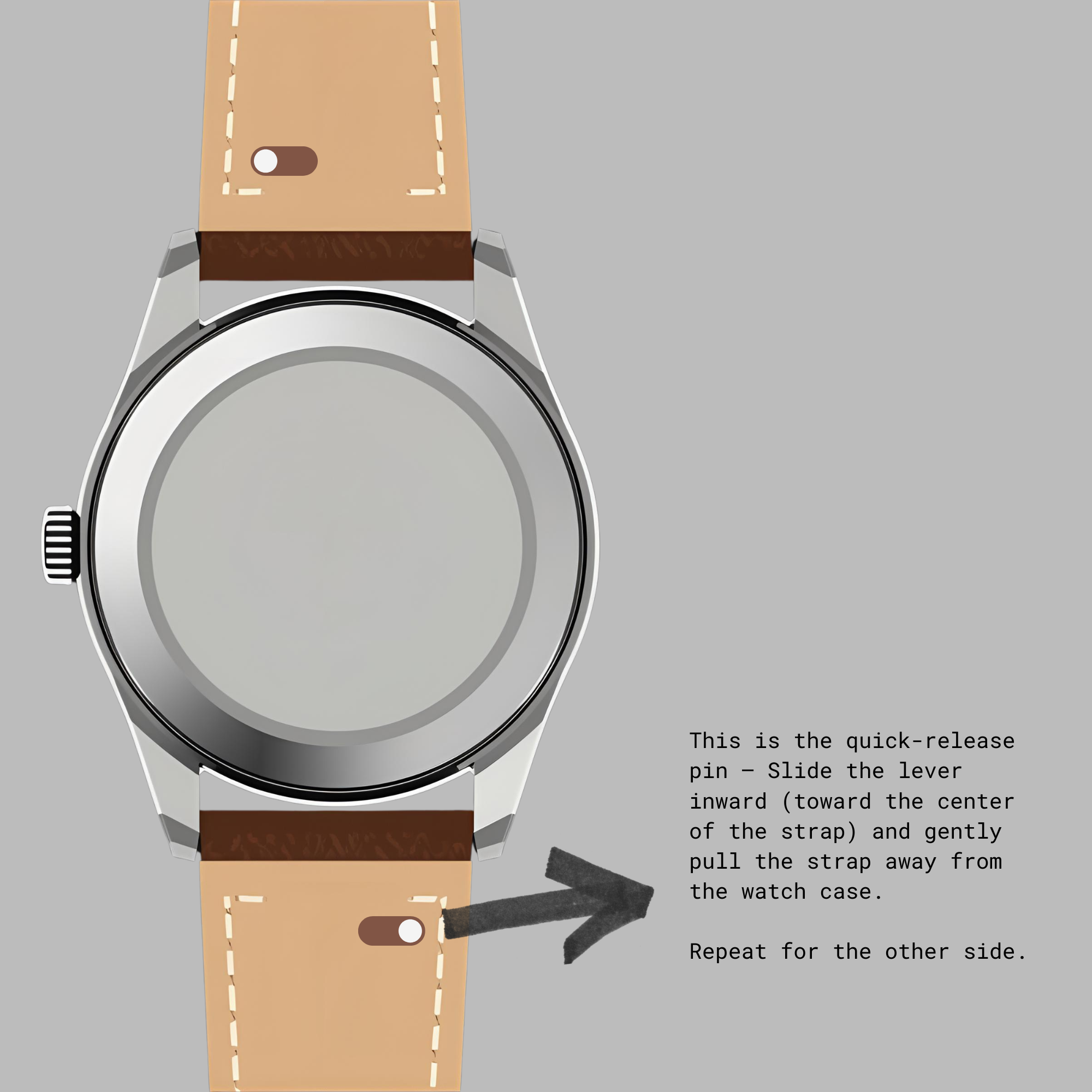
Adjusting Your Watch Strap
How to Change Your Quick-Release Leather Strap
1. Turn the Watch Over
Place your watch face-down on a soft cloth to avoid scratches.
2. Locate the Quick-Release Pin
Each leather strap has a small metal lever on the underside near the lug.
This is the quick-release pin — it allows you to remove or attach straps without tools.
3. Detach the Strap
Slide the lever inward (toward the center of the strap) and gently pull the strap away from the watch case.
Repeat for the other side.
4. Attach the New Strap
Insert one end of the spring bar into the lug hole. While holding the lever inward, align the other end and release it once in place.
You should hear a soft “click” when it locks securely.
5. Check the Fit
Gently tug on both sides to ensure both straps are locked in place.
Flip the watch over and adjust for comfort.
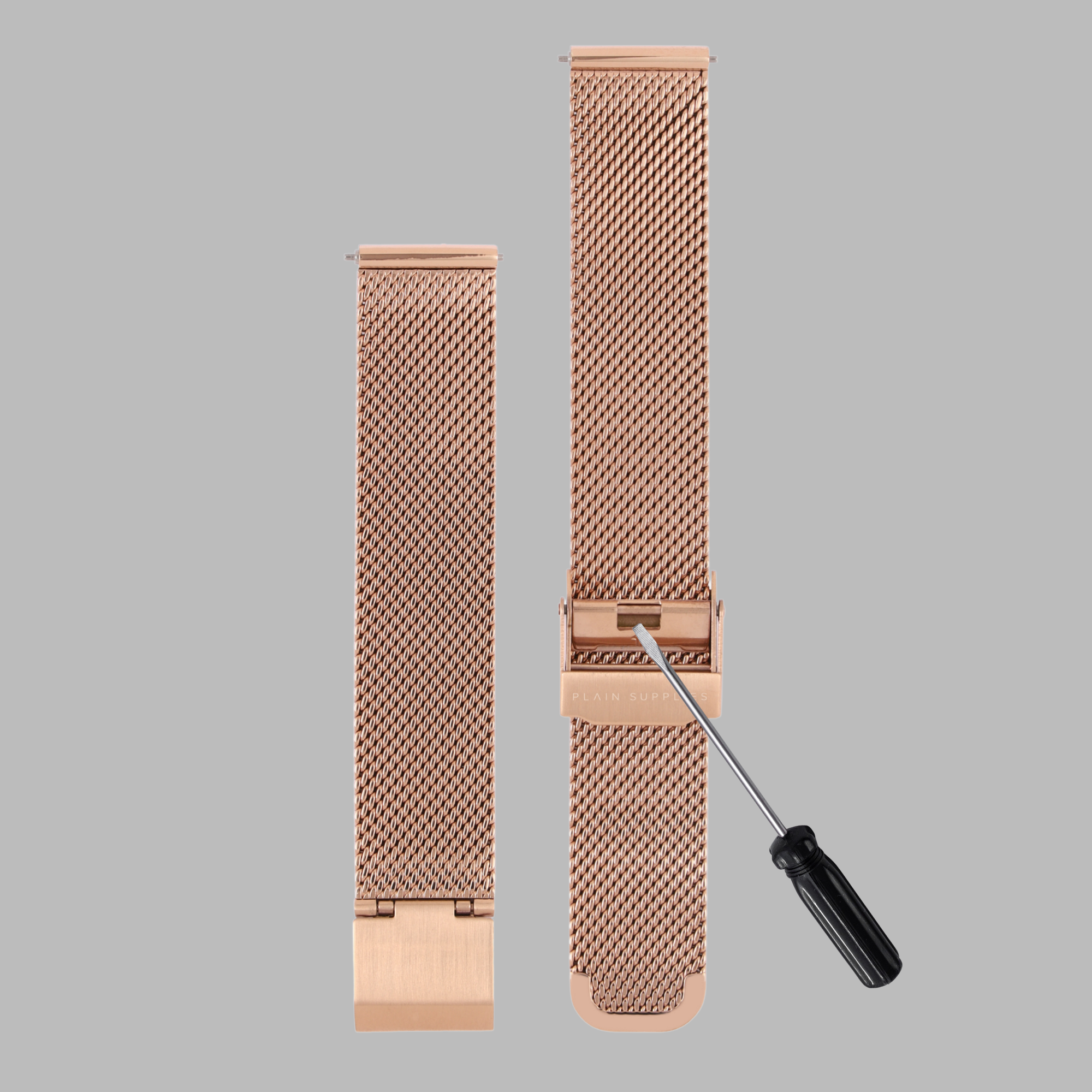
Adjusting Your Watch Strap
Mesh Strap Adjustment
Adjusting or changing your mesh strap is simple and tool-friendly. Here’s how:
1. Release the Clasp
Insert a flathead screwdriver or a thin adjustment tool into the slot on the clasp. Gently lift the bar — with the tool pointing toward the taller side of the strap — to unlock the clasp.
2. Slide to Desired Position
Once unlocked, slide the clasp along the mesh strap to your ideal position. The clasp works even outside preset indentations for granular adjustment.
3. Lock It In Place
Press the bar back down firmly so it seats fully into the strap. Ensure it clicks and holds securely.
4. Secure the Strap on Wear
Before wearing, double-check that the hook is placed over the pin. Snap the flat clasp closed, then slide the security clasp over it to lock everything down.
⚠️ Tips & Precautions
- Make small incremental adjustments — large jumps may misalign the locking teeth.
- Use gentle force — overbending or excessive leverage could damage mesh.
- Always check for a secure lock before wearing.
- If you feel resistance or misalignment, re-open and realign carefully.

Adjusting Your Watch Strap
Stainless Link Strap Adjustment
Our stainless link straps are designed for a clean, tailored fit. You can adjust them easily using a link removal tool.
Step 1 — Prepare Your Workspace
Lay your watch face-down on a soft cloth to avoid scratches.
Have your link removal tool or a fine pin and small hammer ready.
Step 2 — Identify the Link Arrows
On the inside of your metal strap, look for small directional arrows on the removable links.
These indicate the direction in which the pins should be pushed out.
Step 3 — Remove the Extra Links
Align your link removal tool pin with the arrow direction.
Gently turn or tap the tool until the pin slides out.
Remove as many links as needed for your wrist size.
💡 Tip: Remove the same number of links from both sides of the clasp for even balance.
Step 4 — Reattach the Strap
Insert the pin back into the link (in the opposite direction of the arrow) and push until secure.
Step 5 — Final Check
Try on your watch to ensure a comfortable fit — snug but not tight.
You should be able to slide a finger between the strap and your wrist.
Ensure all pins are flush and properly seated.